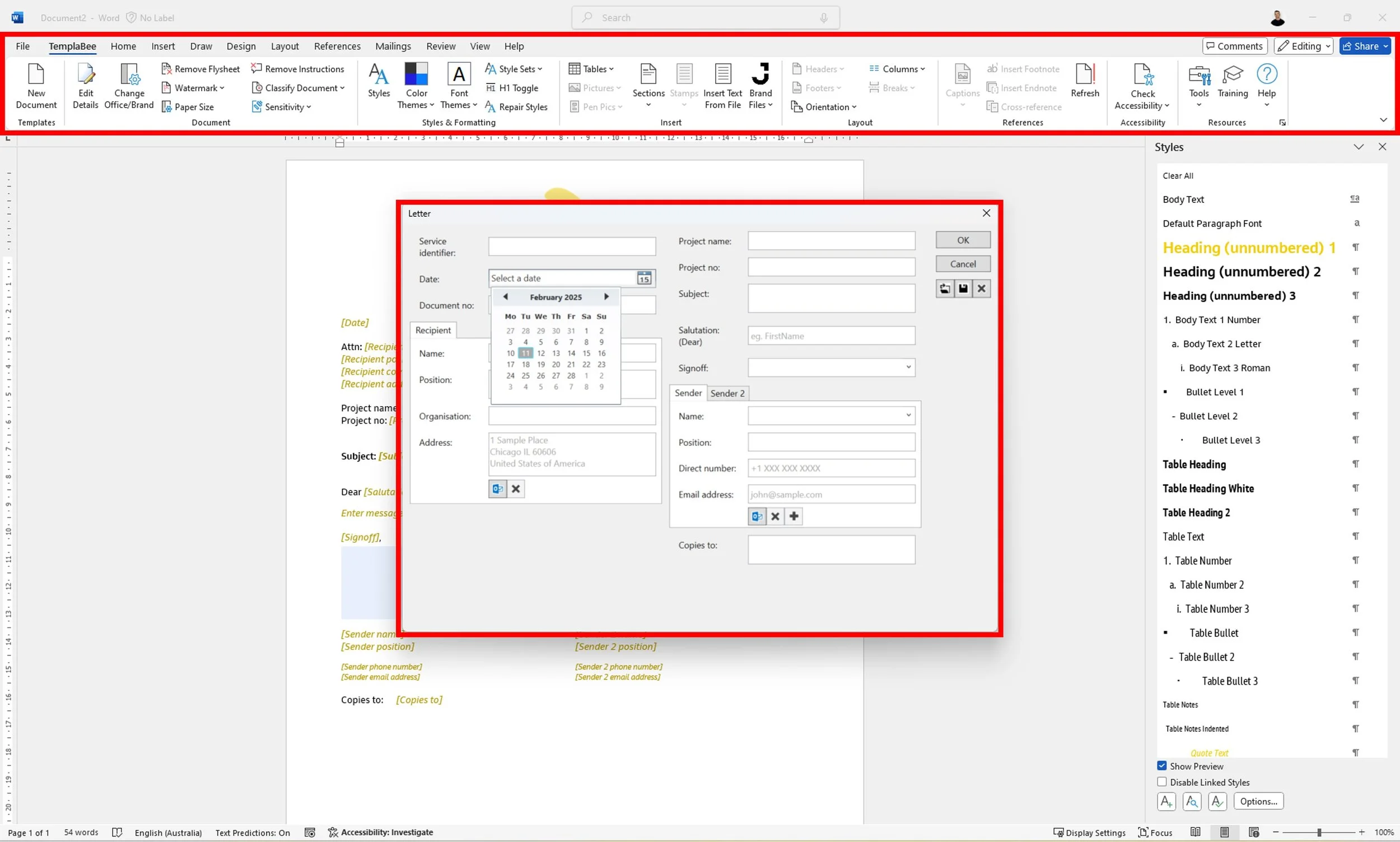Unlocking the Modern Office experience
Key benefits of Office Web Add-ins over VSTO
After nearly four decades, the Microsoft Office suite still remains one of the key business productivity tools used by many organisations (Microsoft Word turns 42 this year and its extensibility is one of its greatest drivers). The capabilities of Office products continue to grow and evolve with Microsoft 365 Copilot, along with the ability for developers to customise and enhance the User eXperience (UX).
Visual Studio Tools for Office (VSTO) has long been a proven and trusted solution to enhance Office applications. However, as Microsoft continues to focus on feature parity for its Web applications, it’s worthwhile exploring some of the advantages of Office Web Add-ins which make them an increasingly popular option for our bespoke template management solutions. They include:
Cross-platform compatibility – first and foremost Office Web Add-ins can run across multiple platforms, including Windows, macOS and web browsers (Office for the web). They provide a modern, responsive UI using HTML, CSS and JavaScript, which adapt to different screen sizes and platforms. We can develop and demo solutions on a Mac now that we could never have dreamed of before.
Easier deployment and maintenance – can be deployed and managed centrally across an organisation via the Office 365 Admin Center. This streamlined approach simplifies the process of distributing and updating add-ins, reducing the administrative burden on IT departments. With centralised deployment, all users always have access to the latest features and improvements, enhancing productivity and minimising downtime.
Security – because they run inside the browser and are sandboxed, this reduces the risk of potentially harmful code running on user devices. The centralised nature of Office 365 also enables IT administrators to manage and control the security of these add-ins more effectively.
Integration with Cloud services – their ability to integrate with Cloud services using the Microsoft Graph API allows add-ins to access a wide range of Office 365 features, such as calendars, emails and files. This provides users with real-time data and insights, enabling more informed decision-making and streamlined workflows.
Future-proofing your environment – given that Microsoft is heavily invested in Office 365 and Cloud-based solutions, Office Web Add-ins are the future for Office extensibility. This makes them more sustainable in the long-term and ensures that they will remain compatible with the latest Office updates and emerging technologies.
The decision between Office Web Add-ins versus VSTO largely depends on your unique business needs and operating environment. For some of our long-standing clients it requires a paradigm shift in thinking and a revisit of the whole Office UX (refer sample screenshots following).
Image 1: Traditional VSTO custom ribbon and WPF form template dialog on the Office desktop client.
Image 2: Office Web Add-in task pane containing all custom functionality in a central UI and available cross-platform.
If you require a cross-platform solution that’s easy to deploy, maintain and seamlessly integrates with Cloud services, then Office Web Add-ins offer a modern, flexible and powerful solution for organisations looking to enhance their Office experience. However, if your organisation is heavily dependent on Office desktop applications, requires tight integration with Windows systems, or you need access to advanced functionality within the Office desktop environment, then VSTO or a hybrid solution may still be the right fit.
Ultimately, the choice depends on your target environment, the features you need and the long-term strategy for supporting your add-ins.
Contact us today for a free discovery session to see how a TemplaBee solution can help your organisation to unlock new levels of productivity and efficiency to maximise the return on your Microsoft investment.